The last subject I want to research before I start deciding the environment I want to create revolves around Unreal Engine specifically. As I discussed with an industry contact in my LOD post Unreal Engine is as close to the AAA proprietary game engines used in the industry you can use outside of a studio.
‘It’s just the closest thing you’re going to find to a in-house game engine (…) so learning it will help you pick up a new engine when you start working.’
Senior Prop Artist – Ubisoft Annecy (2022)
That’s why it is so important for me to move away from taking the models from substance straight into a render software such as Marmoset Toolbag. While those rendering software’s are capable of producing beautiful renders of a scene, they don’t demonstrate knowledge of a game engine to a employer.
Rather, by learning how to light and render a scene using Unreal Engine, being as close to industry proprietary engines as you can get, would make my work more relevant to a studio and hopefully make myself as a candidate more employable. By using Unreal Engine to render however that does require me to relearn how to effectively light and render specifically for that software.
:: Exploring Lighting & Rendering ::
I need to understand how to light and frame whatever environment I create if I am to capture renders good enough to be used for a professional portfolio. This means finding videos such as the one below (Faucher, W, (2022)). Which methodically take me through the different ways you can layout the light sources in a scene as well as the configurations to make for compelling lighting.
The video also shows what kind of lighting can be achieved using lumen in UE5 and gives information regarding aspects of lighting such as how to increase the indirect lighting of an environment through the tools available in the lights properties panel. It also shows how to manipulate the brightness of the base colour map for optimisation the the game engine.
Having followed along with the steps shown in the above video I then need to search the best configurations to capture beautiful renders of a scene. I will be using a found scene for this step, in order to capture a proof of concept; but it will provide a good understanding for when I am rendering and lighting my own scene post creation.
I used the below video (Jon Jags Nee (2022)) to show me in layman’s terms the best approach to placing the camera around my environment and the configurations needed to create professional quality renders. As well as introducing me to the movie render que within unreal engine.
With the knowledge gained through these two videos I decided to demonstrate the methods discussed. This will then allow me to become more familiar with using Unreal Engine in a way that is most relevant to me as a 3D Environment Artist.
:: Personal demonstrations ::
Using the ‘Abandoned Apartment’ megascans asset (Quixel Megascans, 2020) I followed the advice shown in the previous two videos to light and render a scene in unreal engine 5. This allowed me to see how visual effects such as height fogs can really effect a scene. The pack also includes a lot of models created in unreal solely for the purposes of creating light rays and manipulating the directional lights present in the scene. These techniques really made the lighting on the environment pop in a way I hadn’t considered previously.




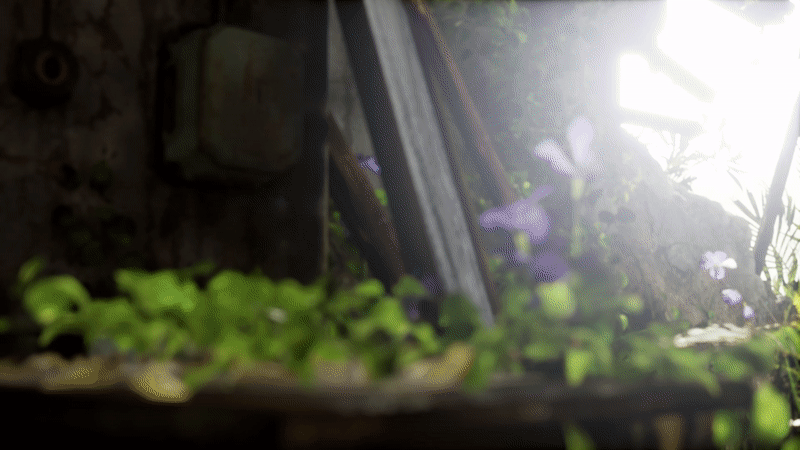
I also experimented with the movie render que in unreal engine, including experimenting with things like anti-aliasing to ensure smooth lines from the assets when the camera moves. With the environment specifically it also showed just how impactful textures are to create the theme and feeling of an area. From a modelling perspective the environment is very simple, but the textures such as the graffiti really add character to the environment.
:: Summary ::
In this post I have explored lighting and rendering in unreal engine 5, before demonstrating some of those methods shown through a production environment. This allowed me to become more comfortable using unreal engine with my own work, and now puts me in a position where I can effectively use unreal engine as a renderer. Demonstrating to studios knowledge of implementing assets into a game engine effectively.
:: References ::
Jon Jags Nee (2022). ‘How to render in Unreal Engine 5’ [YouTube Video]. Available online: https://www.youtube.com/watch?v=QFTfGQgiGBw&t=124s&ab_channel=JonJagsNee [Accessed 17/11/2022]
William Faucher (2022). ‘Lighting in Unreal Engine 5 for Beginners’ [YouTube Video]. Available online: https://www.youtube.com/watch?v=fSbBsXbjxPo&t=18s&ab_channel=WilliamFaucher [Accessed 17/11/2022]
Quixel Megascans, (2020). ‘Megascans Abandoned Apartment’ [3D Model] Available online: https://www.unrealengine.com/marketplace/en-US/product/c26355353df843289701d632508d4fb0 [Accessed 16/12/2022]