The final step before I can start production on my environment is to create a 3D Blockout of the scene. This will allow me to get a sense for the visual I am trying to create in a 3D setting, which I find much more useful than the 2D sketches I created previously. It also gives me an idea of how populated I need the scene to be, for example to create a modern camp site I will need to add the kind of clutter and creature comforts people would take with them to an archaeological dig site.
:: 3D Blockout ::
I found my blockout developed a lot when moving from maya into unreal engine, while the scene looked relatively complete on the maya grid, I found the environment looked very small when moved onto a landscape in unreal engine (Fig.1). I also developed my understanding of what is expected from a 3D Blockout in the industry during this stage, as I first created this blockout thinking it would be the very beginning of development with the lighting more or less in place (Fig.2) but this changed as I gathered feedback from an individual working in the game industry.
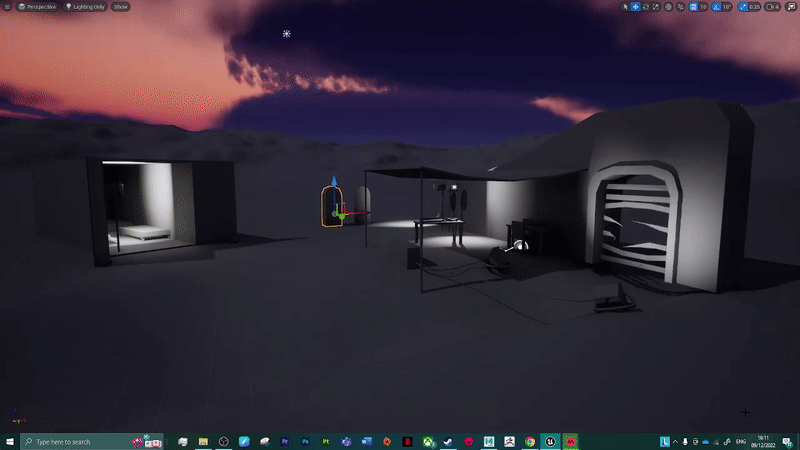
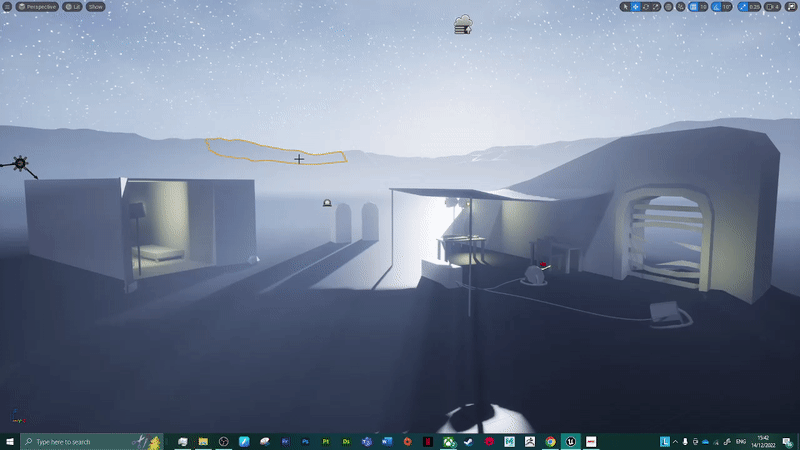
I used the below video which helped guide me through experimenting with unreal engine nodes such as exponential height fog to help create the cold feeling I have envisioned for the environment. Also I made sure to set the directional light temperature to cool, in order to create the look of a European forest. Where the atmosphere is low, creating a bluer light.
With the atmospheric lighting in place I simply added more yellow hued yellow lights around the environment. Then I took a couple of shots of the living areas (Fig.3,4) along with a wide shot framing the entire environment (Fig.5). At this stage I would have originally thought my blockout complete, with the basic assets in place. However, I wanted to make sure I understood what would be expected of a 3D Blockout in a game studio and whether what I had created would be received well professionally.
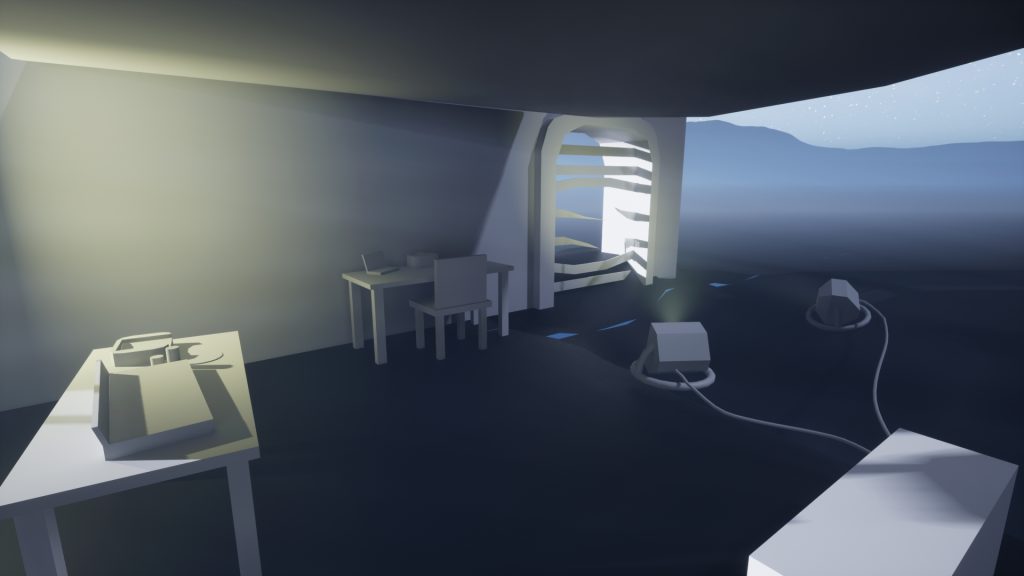
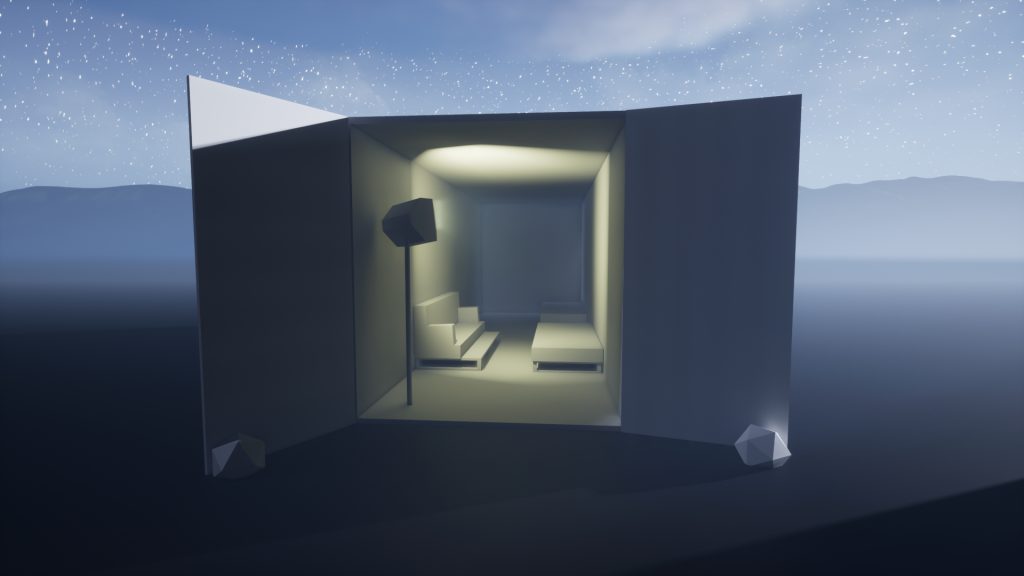
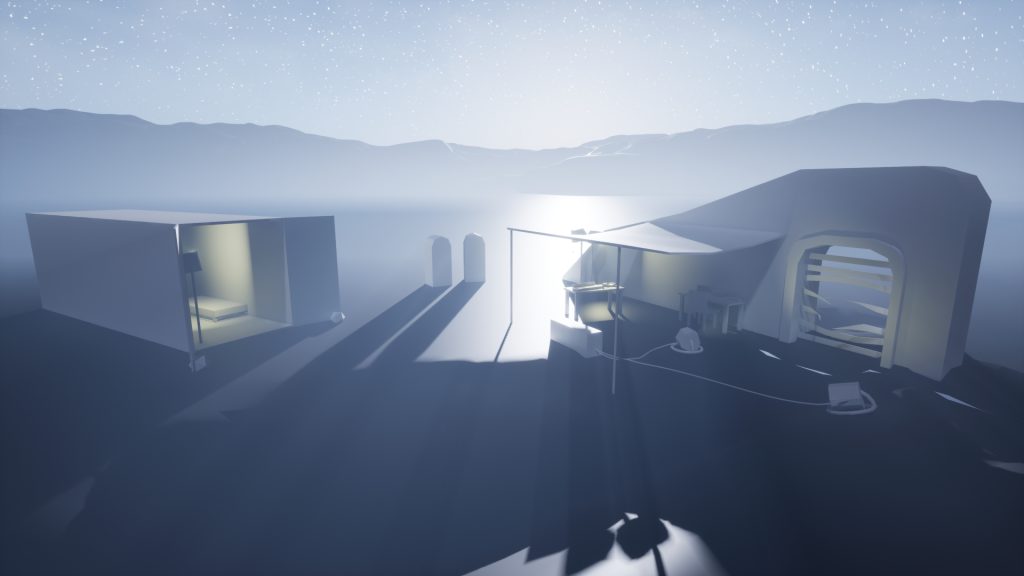
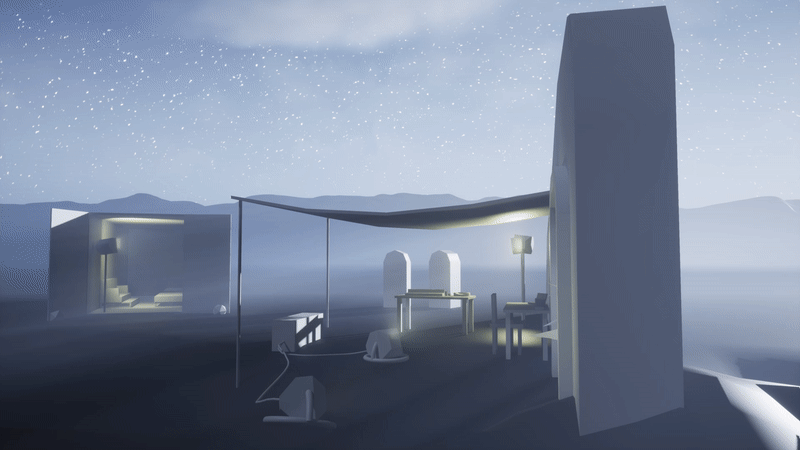
At this stage I had some renders of my blockout I could share with professionals in order to both gather there opinion and to create a initial asset list for me to work from when I begin production.
:: Industry Feedback ::
I spoke to a senior 3D artist at Ubisoft Annecy in order to get some feedback on how my blockout would be received in a games studio. They informed me that I wasn’t thinking about my blockout the way they would in a professional setting. As while the renders of my blockout were very pretty they didn’t really offer much from a technical perspective.
They explained that a 3D blockout is to an environment artist what a storyboard is to a film maker. Instead of the blockout being a forerunner to the finished environment renders I should instead focus on the parts of the environment I will be focusing on in my final renders.
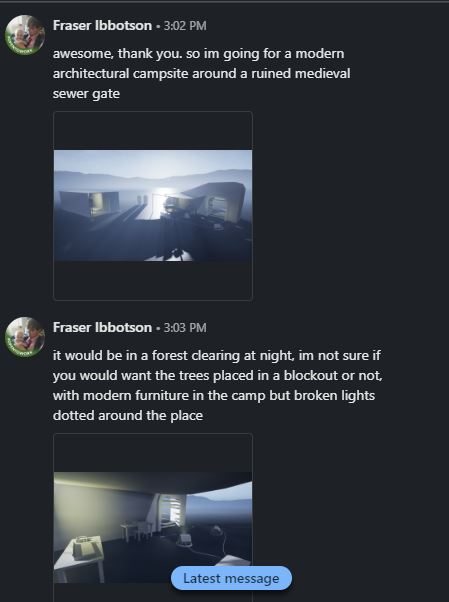
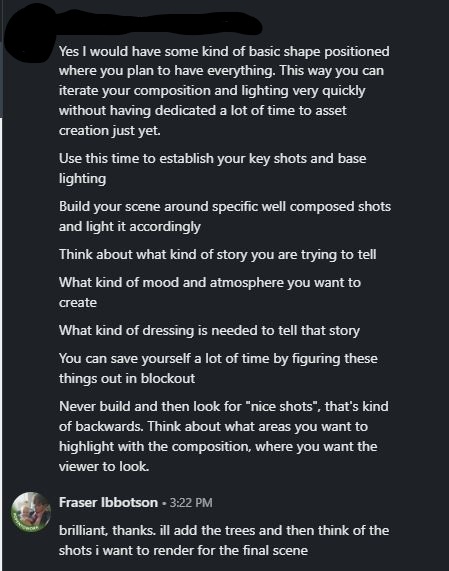
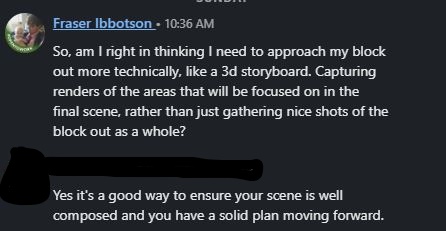
Getting pretty renders is less important to a 3D blockout than fully populating the environment. They are used to generate asset lists, and to experiment with compositions for the final environment design.
With this feedback in mind I revisited my blockout, with more of a focus on gathering close ups of the areas of the environment I will be focusing on in my final renders. You can in theory set the cameras in unreal engine at the blockout stage, and then simply re render through these same cameras once the environment is finished. Below you can see close ups of the various parts of the environments I will be showing in detail in my final renders.


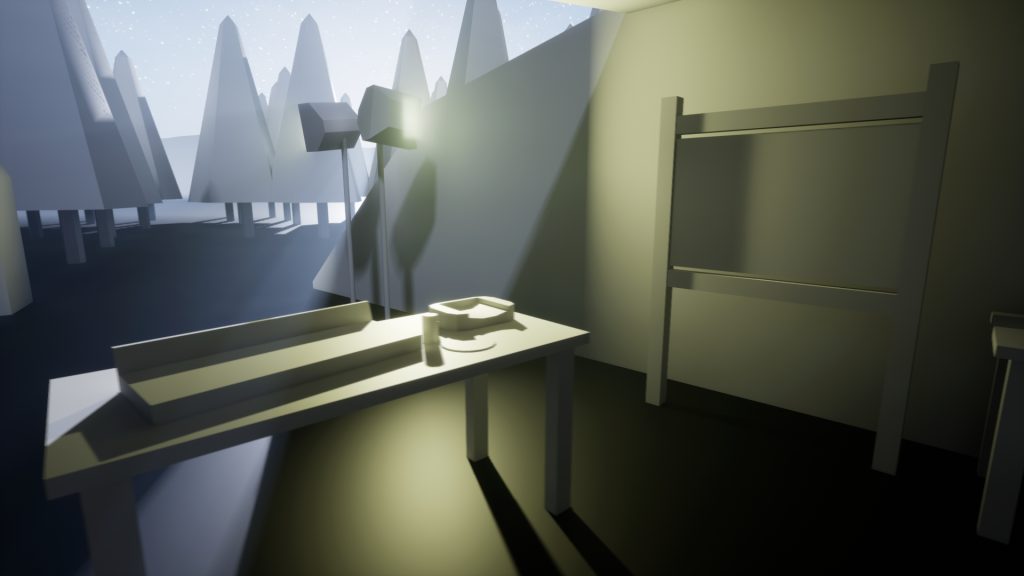
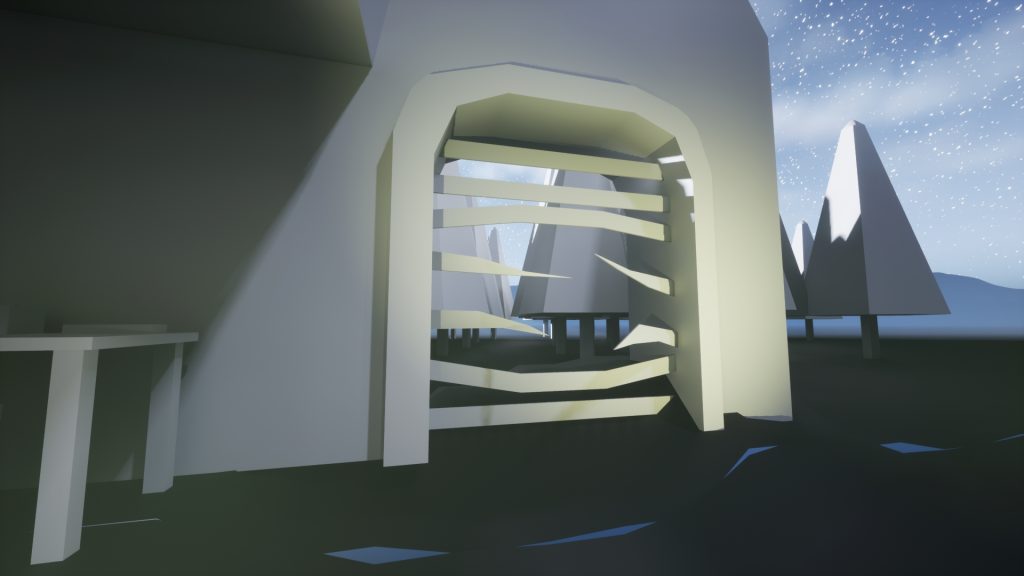
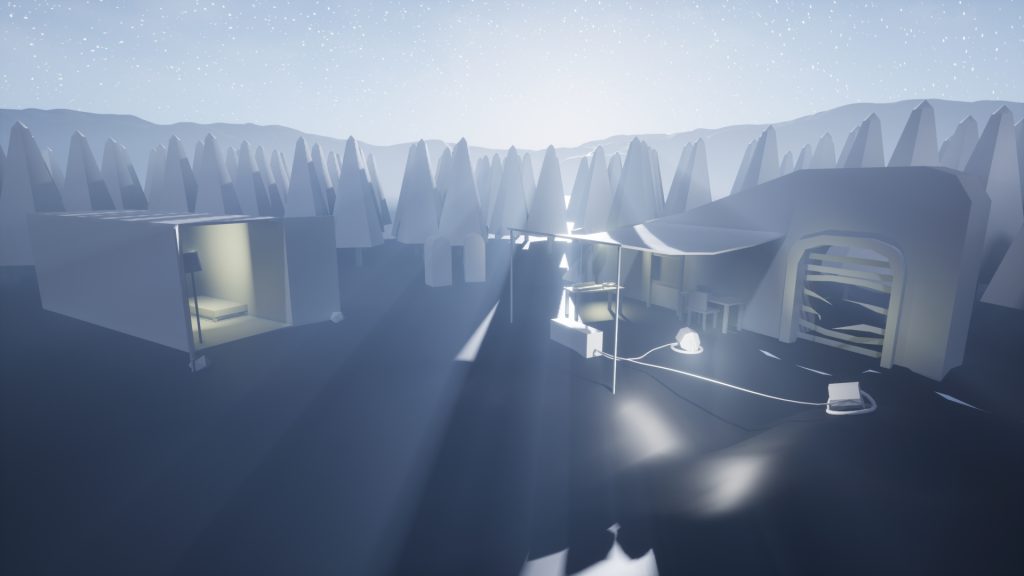
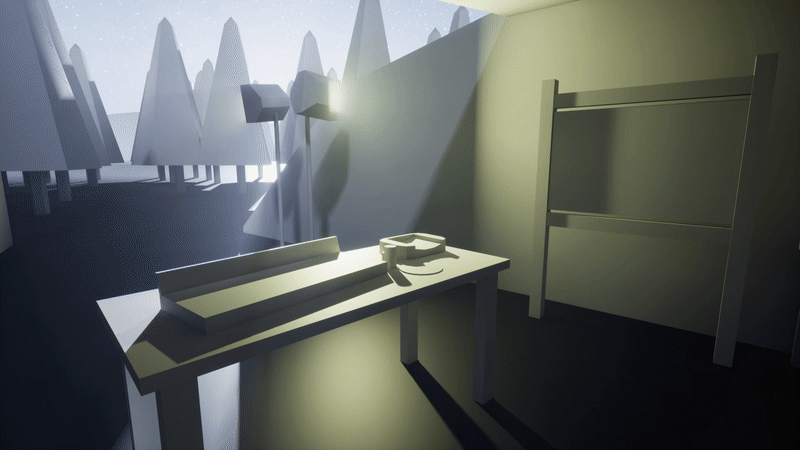
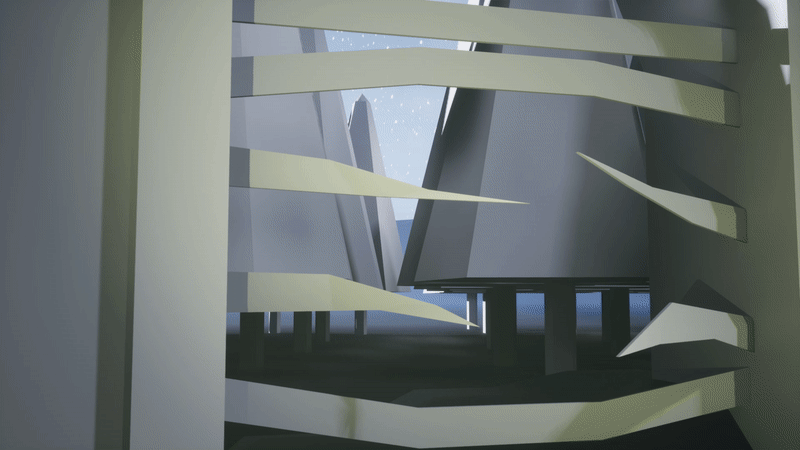
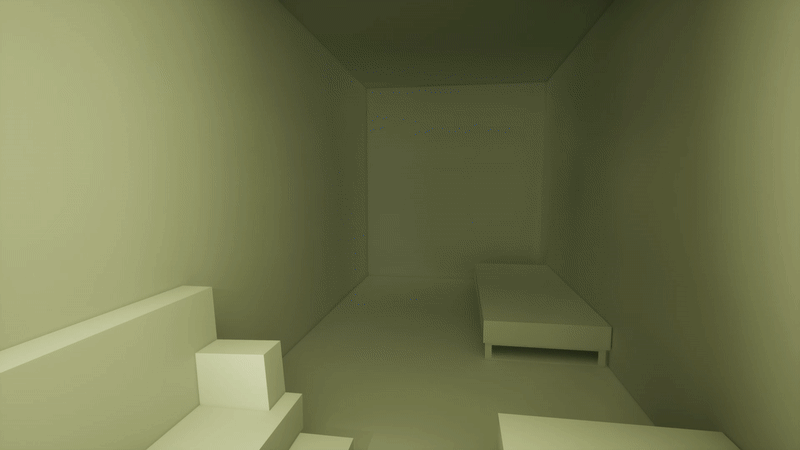
I also added a very basic tree model to show the environment as an outcropping in a nightime forest. Which also gave a nice visual with the fog and atmospheric lighting through the treeline (Fig.14). I also felt the work area section required some more assets to make it appear like a true architectural research site. So, I added a standing board, on which I will add notes and images. Giving the look of an investigative board being created by the characters that populate the scene.
:: Summary ::
With this post I have shown the 3D Blockout I created for my environment, allowing me to show my idea in a rudimentary way. Before gathering industry feedback on how my Blockout would compare to the kinds of greyboxes 3D Environment Artists are expected to generate when working within a games studio.
:: References ::
Faucher, W (2022) ‘Lighting a NIGHT-TIME exterior in Unreal’ [YouTube Video] Available online: https://www.youtube.com/watch?v=1LfiYtKDsac&t=1s&ab_channel=WilliamFaucher [Accessed 09/12/2022]