Now that I had identified a few things a lot of studios look for in their candidates, I need to see how my portfolio stands currently. I am aware that my portfolio is not of a standard currently to be competitive in the job market, but it would be very useful to gather opinions from senior artists in the industry about what I need to change in the work I produce. It is my aim that the three prop pieces I currently have on my portfolio will be replaced with the full-scale environment I will create in second semester.
:: Industry feedback on my current portfolio ::
I wanted to gather feedback from senior members of art teams at various studios across the UK. These figures would be the people who look at the portfolios of applicants before deciding to take the application further. So, if I can figure out what they would like to see in my own work I can start thinking of an environment that will highlight those aspects. For example, if some of the feedback would be about soft surfaces looking hard then I would create an environment with lots of soft surfaces to develop this skill. I have blurred any identifying features from this feedback and will solely refer to the individuals working role in this post.
:: Associate Lead Environment Artist – (Playground Games) ::
The most extensive feedback I received from the individuals I contacted about my current portfolio came from a senior environment artist at ‘Playground games’. Developers of the ‘Forza’ and ‘Forza Horizon’ games. (Playground Games, 2005 & 2012). They were kind enough to break down each of the three props I have listed on my portfolio and what would need to be improved with these.
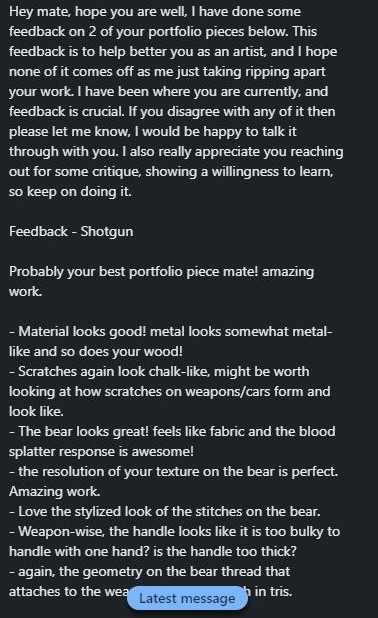
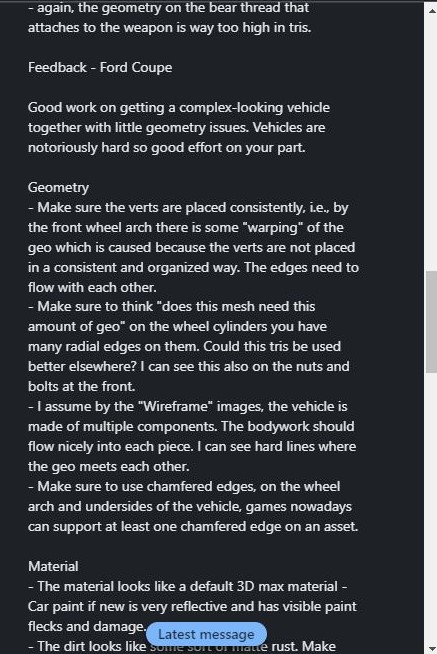
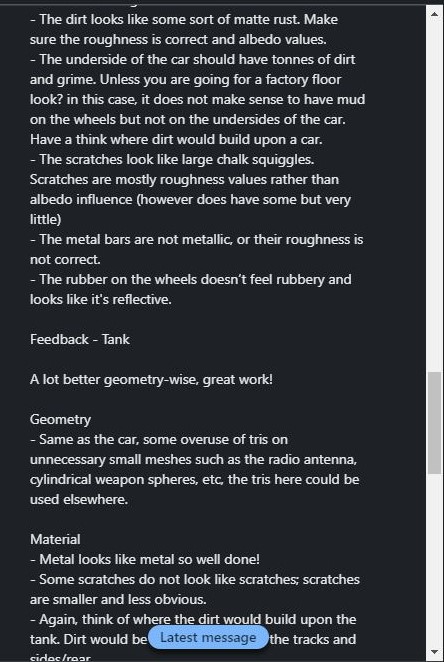
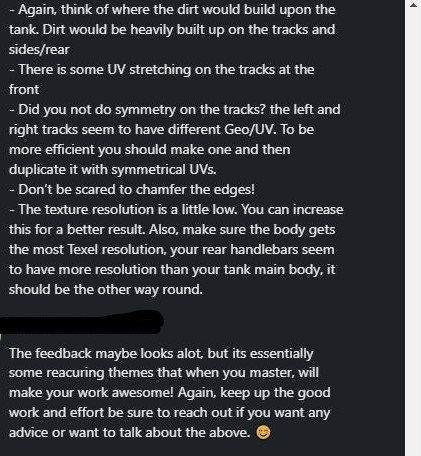
Many of the pieces had feedback that carried over between them, which clearly will need to be addressed with whatever environment I produce for this module. The scratches in my textures seemed ‘Chalk like’ which was due to not implementing a height node when in substance, resulting in the scratches simply being a colour laid on top of my models.
The texturing was an issue with all three of the pieces on my portfolio. From the scratches to the damage seeming flat or muddy I will need to explore texturing a lot when I begin my production. They also mentioned how in some cases parts of the models didn’t appear like they would fit together. Such as the shotgun handle being too bulky for the rest of the gun. This was caused to not referencing adequately while modelling, which is something that will be vital to created a visually realistic environment.
:: Senior Environment Artist – (Playground Games) ::
Another senior artist at playground games gave me some feedback, and recommended some tutorials which I will be looking at when I begin production on actual assets. They also discuss choosing more interesting subject matter than what is currently shown on my portfolio. Which I interpret as creating assets and environments that tell a story
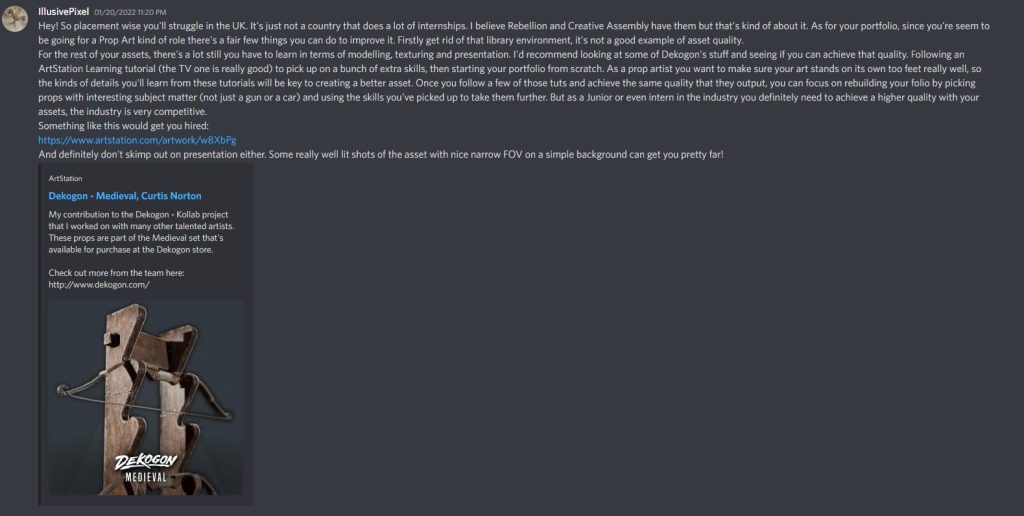
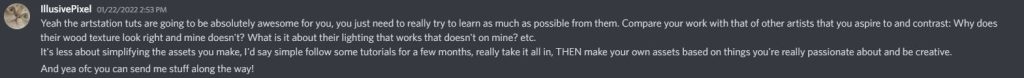
Also, I think changing the way I render my scenes could help massively with creating a more interesting visual. To do this I can research photography methods such as using the rule of thirds when placing the camera around the scene. Some of my renders can seem a little flat currently so this is something I will need to address with the environment I create for this module.
:: Senior 3D Artist – (Frontier Games) ::
A senior 3D artist at ‘Frontier Studios’, creators of the ‘Planet Coaster & Planet Zoo’ (2016 & 2019) games as well as the ‘Jurassic World: Evolution’ game franchise (2018), also gave me some useful feedback. They discussed how my portfolio is not just about showing the most beautiful shots of a scene but how it has to show an understanding of the technical aspects that come with 3D game art.
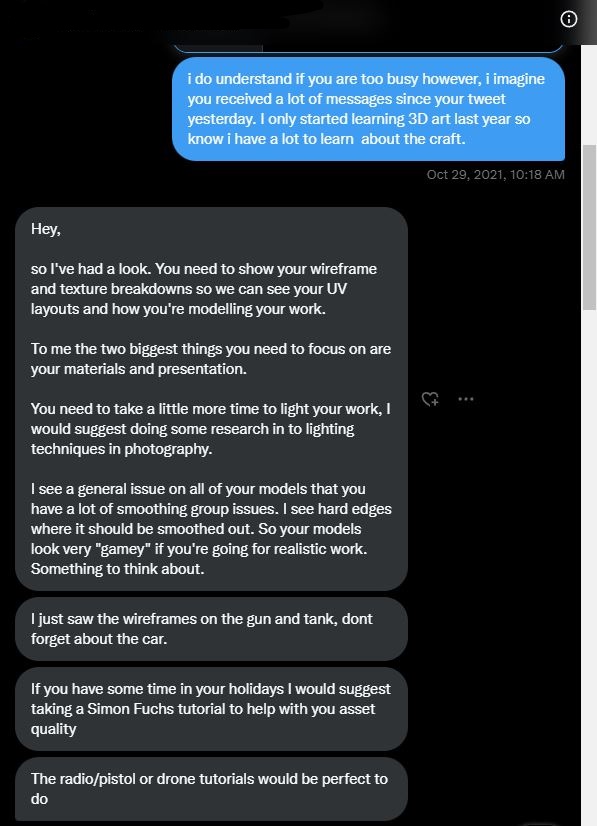
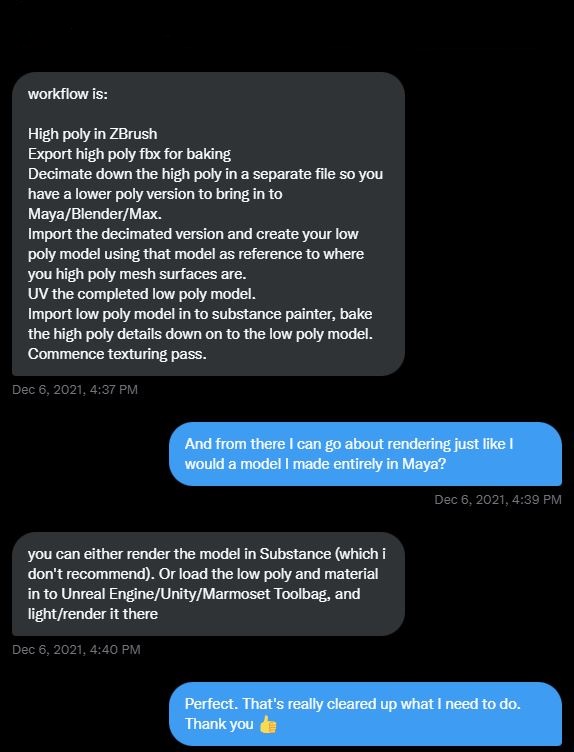
I need to show in my renders how clean my topology is, how low poly the mesh on my textured assets is. Taking this further I aim to include renders showcasing the different LOD models I create for my hero assets in my environment. Also showing my UV maps and the texture maps, by showing all the technical aspects in my portfolio I can show studios that I understand the importance of creating truly game worthy assets. Studio’s want juniors who’s work can be taken straight into a game engine without much oversight, so understanding the technical side of art is a huge benefit.
I also discussed workflow with this individual, specifically in regards to creating low poly models from ZBrush. This conversation was specific to solely that, but it did show me that I need to grow my understanding of the workflows used in studios. By understanding exactly how a studio expects and environment to be created I can then show in my portfolio how I can achieve each step of the process.
:: Professional Workflow Research ::
The below video simply shows the kind of workflow I would be expected to know if I were working within a game studio. A majority of the workflow is very similar to the method I already use to create my individual props. ‘Reference gathering – Asset creation (Maya & ZBrush) – Texturing (Substance Painter & Designer) – Rendering’.
They do however show additional steps, such as blocking out the scene before they start creating assets. Which is something that is clearly vital when creating a full environment with many assets. As well as creating the tileable textures for the environment before creating the props to populate the scene. This is where I will need to use Substance Designer to create original floor and wall textures. They also discuss creating MASKED shaders, which is not something I have touched on in my studies. So I will need to research this area of asset creation as I begin my production.
The final workflow they show in the video is ‘References – Blockout & Lighting – Tileable Materials – Asset Creation – Substance Painter – MASKED Shader – Rendering’. I will need to cross reference this video, so as to ensure I am not teaching myself a workflow which is not widely practised. To make sure that the workflow I implement in my environment creation is as close to studio level as possible I will ask various environment artist working at game studios to see exactly how they create their environments.
Below you can see a conversation I had with a Lead Prop Artist at Ubisoft Annecy after I watched the above video. We had a great conversation about how they go about creating an environment and in general their workflow did follow the one shown in the video above.
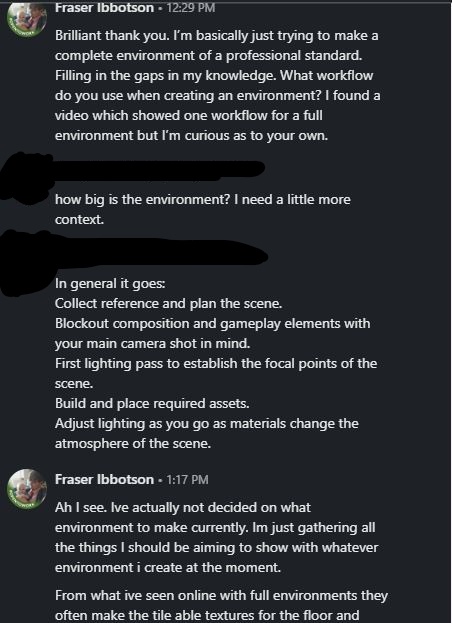
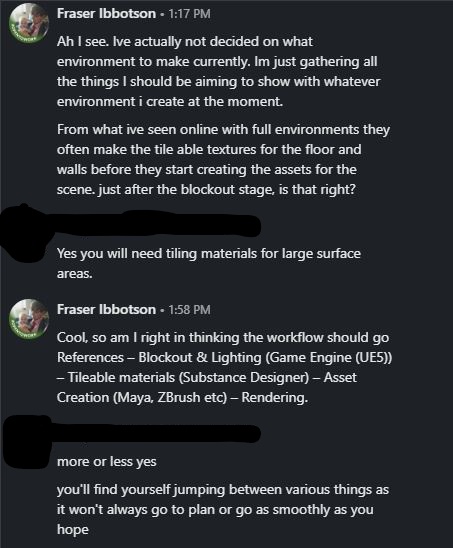
They did note that while a workflow of ‘References – Blockout & Lighting (Game Engine (UE5)) – Tileable materials (Substance Designer) – Asset Creation (Maya, ZBrush etc) – Rendering.’ Is in general the way they would expect an environment to be made you do often float between steps. They talked about how an environment is a project, and how as a creative you will decide on small and large scale changes to an environment as you create. So while this workflow is what I will emulate it is expected that there will be some movement between the steps.
:: Summary ::
With this post I have shown the industry feedback I have received on my current portfolio work. Highlighting key areas where I need to improve following similar comments by many different professionals. I also researched the workflow I should be using to create a full scale environment, which differs from the workflow I practiced with the three prop art pieces I have created thus far.
:: References ::
Frontier Games ((A), 2016). ‘Planet Coaster’ [Video Game]. Available online: https://store.steampowered.com/app/493340/Planet_Coaster/ [Accessed 29/11/2022]
Frontier Games ((B), 2018). ‘Jurassic World: Evolution’ [Game Franchise]. Available online: https://store.steampowered.com/app/648350/Jurassic_World_Evolution/ [Accessed 29/11/2022]
Frontier Games (C), 2019). ‘Planet Zoo’ [Video Game]. Available online: https://store.steampowered.com/app/703080/Planet_Zoo/ [Accessed 29/11/2022]
Stylized Station (2021). ‘How a 3D Artist Creates 3D Environments (Full workflow Breakdown)’ [YouTube Video]. Available online: https://www.youtube.com/watch?v=d4OVuxSYnSY&ab_channel=StylizedStation [Accessed 25/11/2022]
Playground Games (A) (2005). ‘Forza’ [Game Franchise]. Not available online [Accessed 28/11/2022]
Playground Games (B) (2012). ‘Forza Horizon’ [Game Franchise]. Available online: https://www.amazon.co.uk/Microsoft-G000005034-Forza-Horizon-Xbox/dp/B00844NKV0 [Accessed 28/11/2022]