:: Research/Plan ::
Being my first animation I used a lot of references in the design process of this animation.
What I found most useful from these tutorial videos was learning how to add image sequences in maya. Which was incredibly valuable for keying accurately.
:: Production ::
:: Attempt 1 ::
I first attempted to simply copy the reference video sequence (Fig.1). However, I quickly saw that the animation looked unusual and so I found the above tutorial reference on animating legs (Ref.3) and started over.
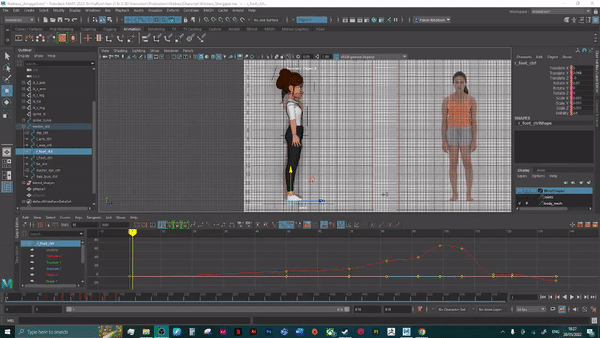
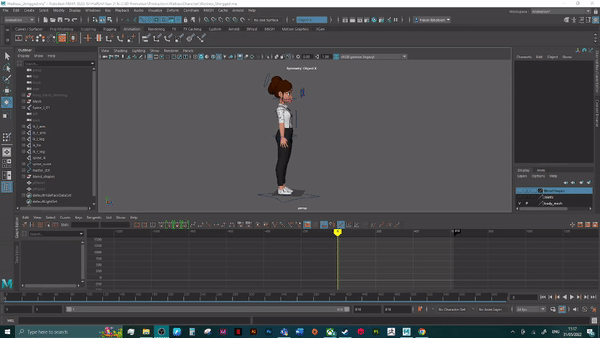
:: Attempt 2 ::
I referenced my character model so that I could animate the model and manipulate it without running the risk of damaging the original model file (Fig.3).
I began by adding key points for the feet, to place the strides (Fig.4). Then I added in the bending of the knees and the raising and lowering of the hips, which gives the impression of walking (Fig.5)
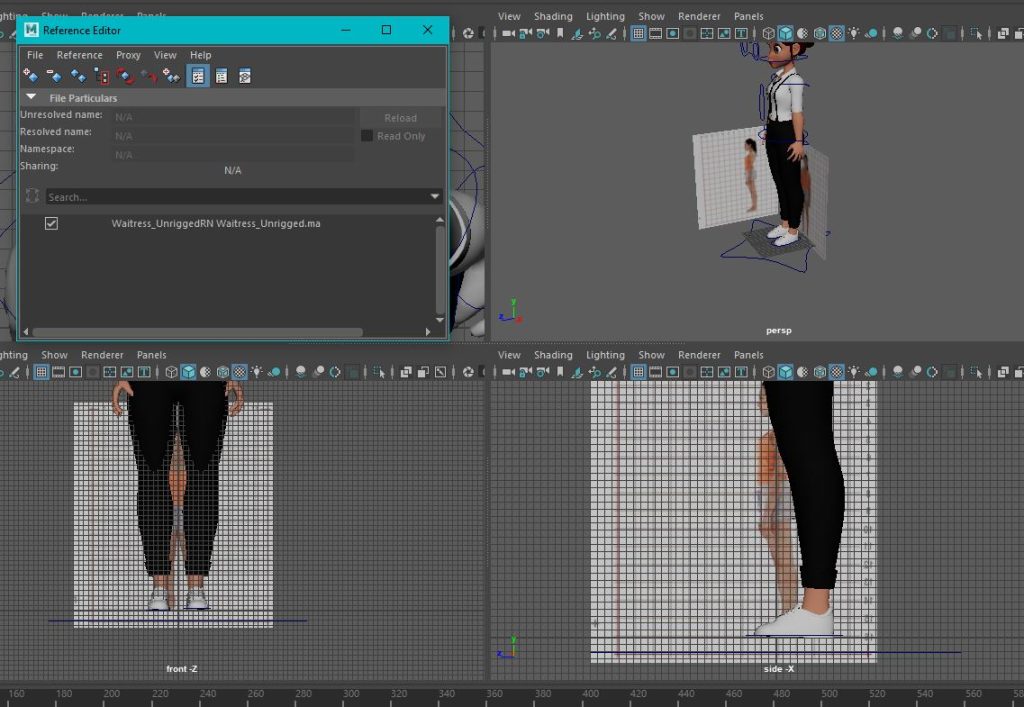
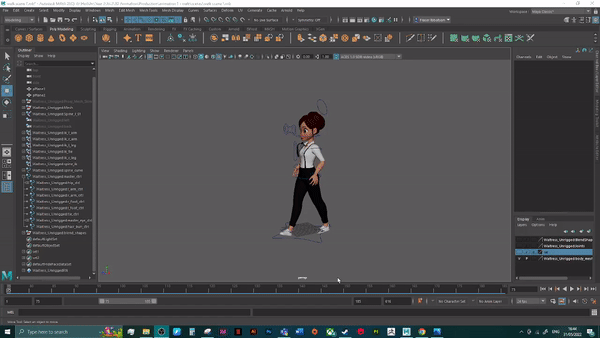
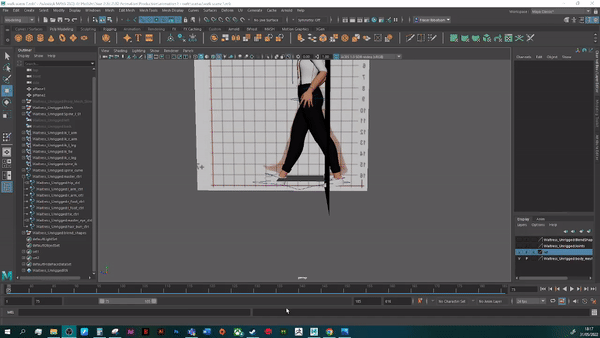
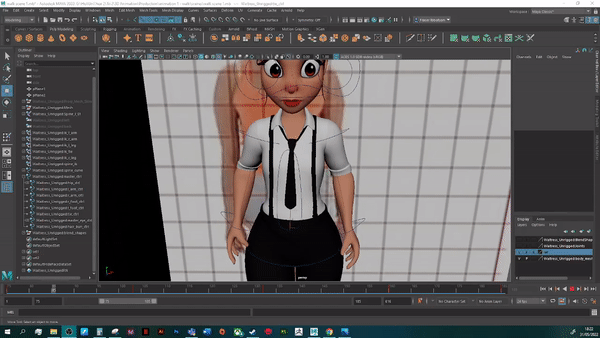
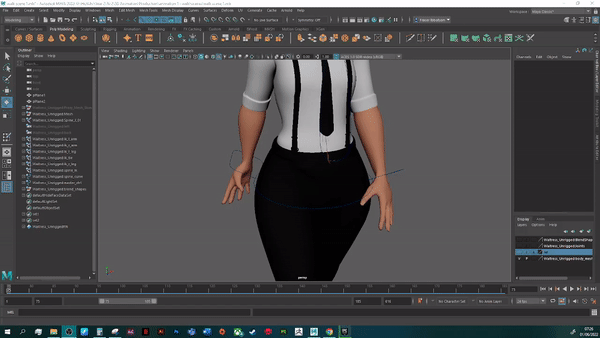
After that I added movement to the tie and hair bun (Fig.6) and added rotation of the hands so that the arms would sway in a visually pleasing manner (Fig.7)
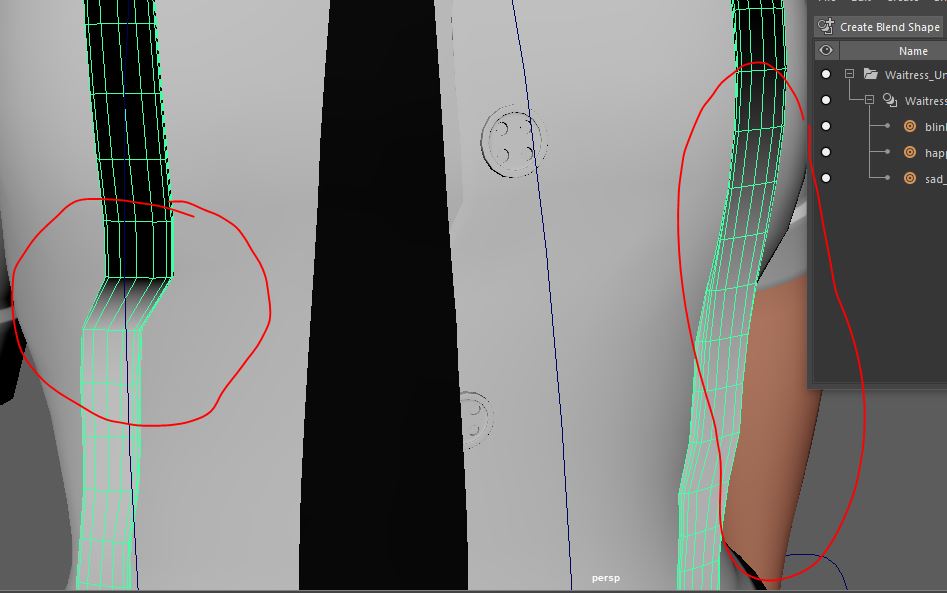
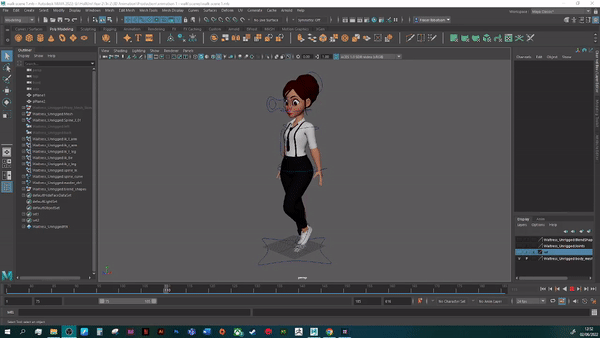
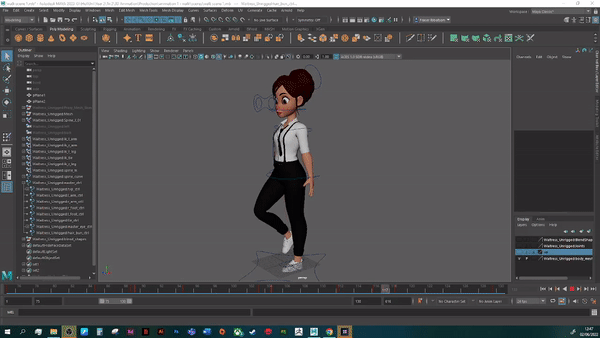
I did need to adjust the suspenders paints (Fig.8). Also, my character moved very slowly (Fig.9), when I moved the key points closer together the animation would stutter (Fig.10), which required me to then adapt the keyframes to get a finished smooth animation.

:: References ::
Academic Phoenix Plus ((A) (2019). ‘Animate a Walk Cycle for Beginners: Scene Set Up in Maya’. [YouTube Video]. Available online: https://www.youtube.com/watch?v=1fauGW7MU4U&ab_channel=AcademicPhoenixPlus (Accessed 30/05/2022)
Academic Phoenix Plus ((B) (2019). ‘Animate a Walk Cycle for Beginners: Feet and Legs’. [YouTube Video]. Available online: https://www.youtube.com/watch?v=CoQgqY6yfNg&ab_channel=AcademicPhoenixPlus (Accessed 30/05/2022)
endlessreference (2010). ‘Female Standard Walk – Grid Overlay. Animation Reference Body Mechanics’. [YouTube Video]. Available online: https://www.youtube.com/watch?v=G8Veye-N0A4&ab_channel=endlessreference (Accessed 30/05/2022)