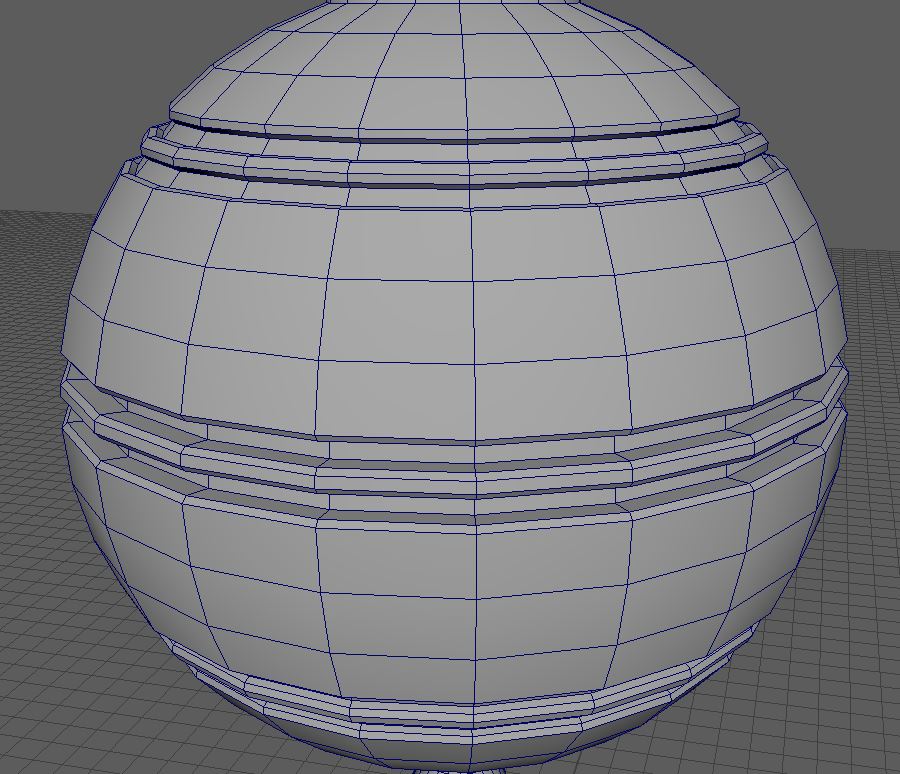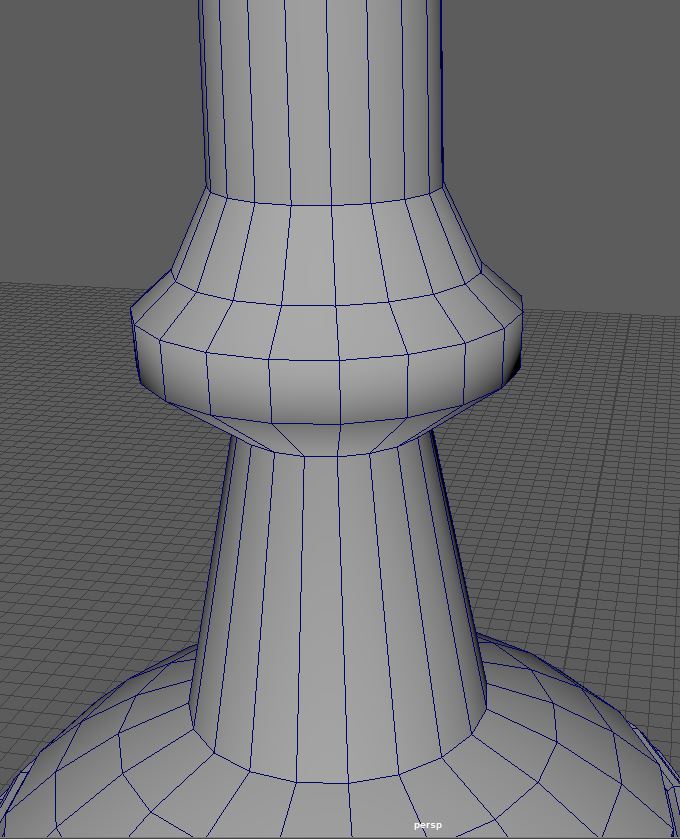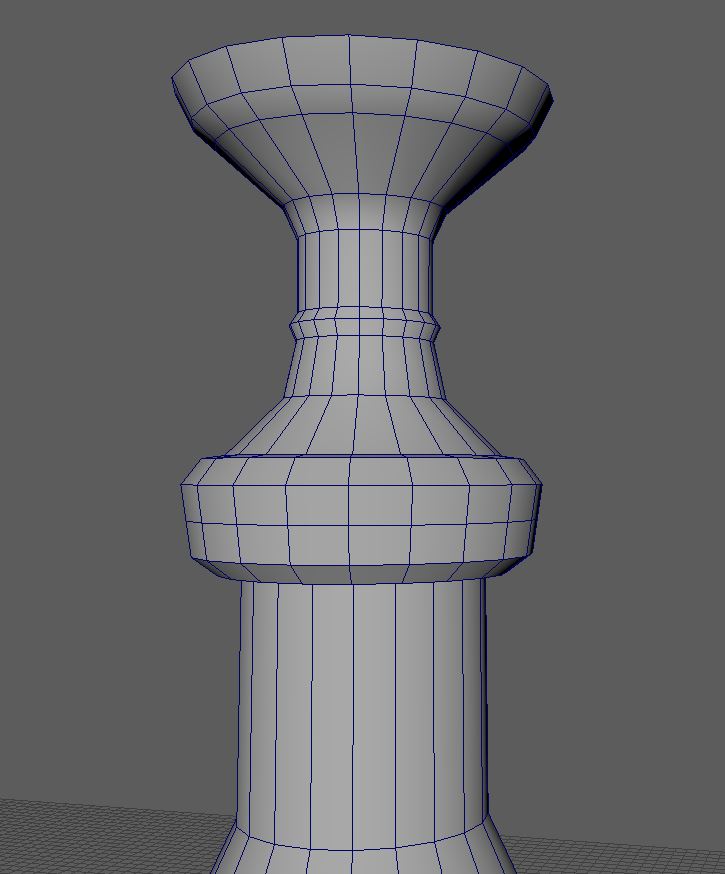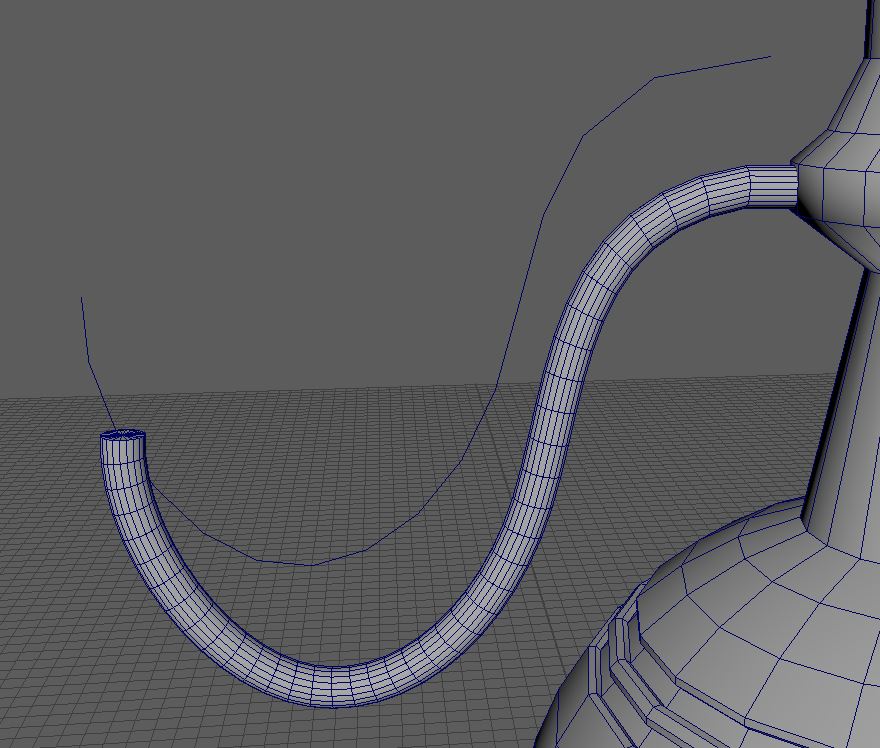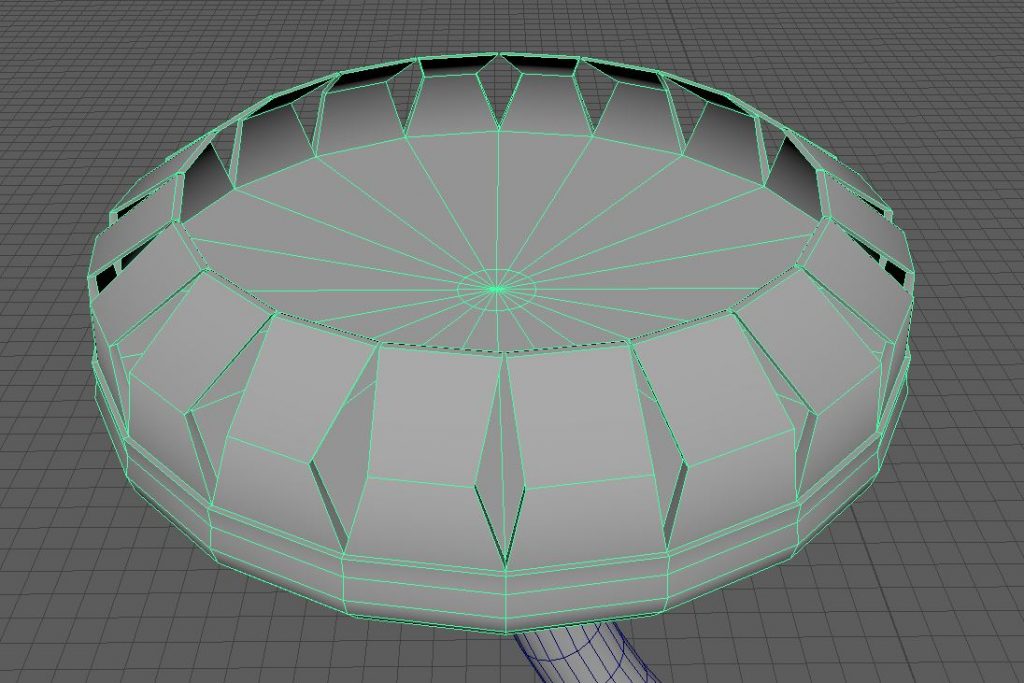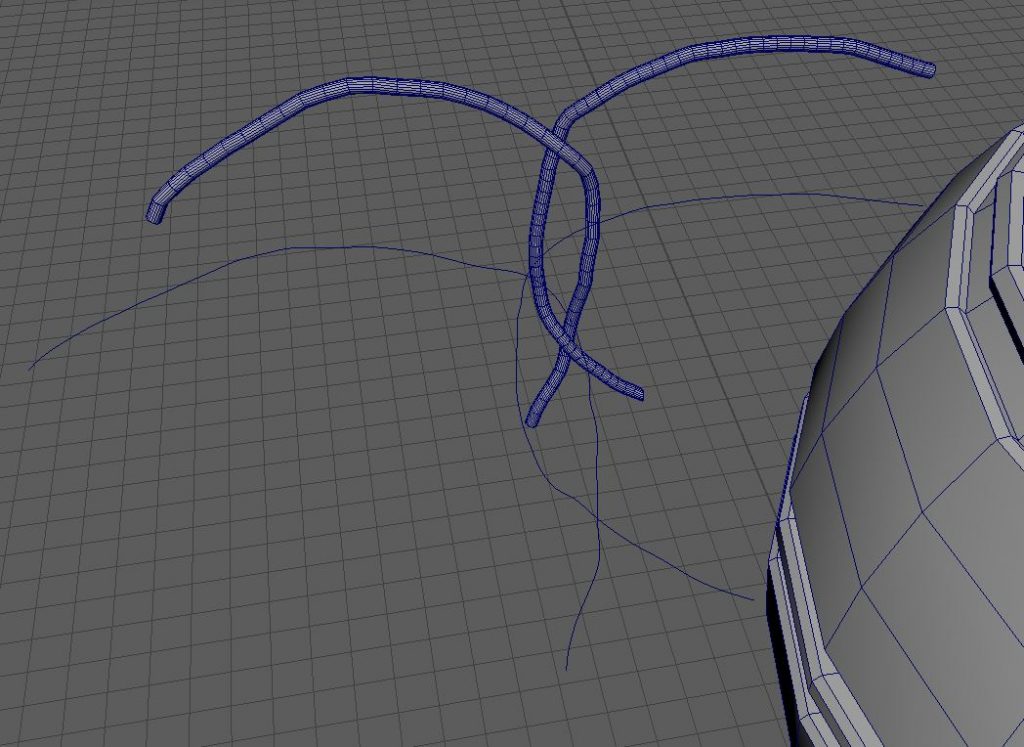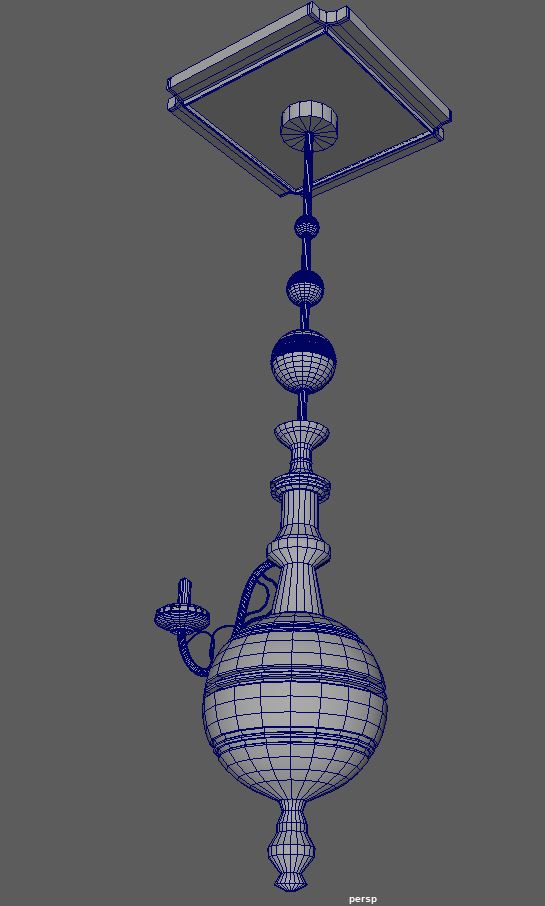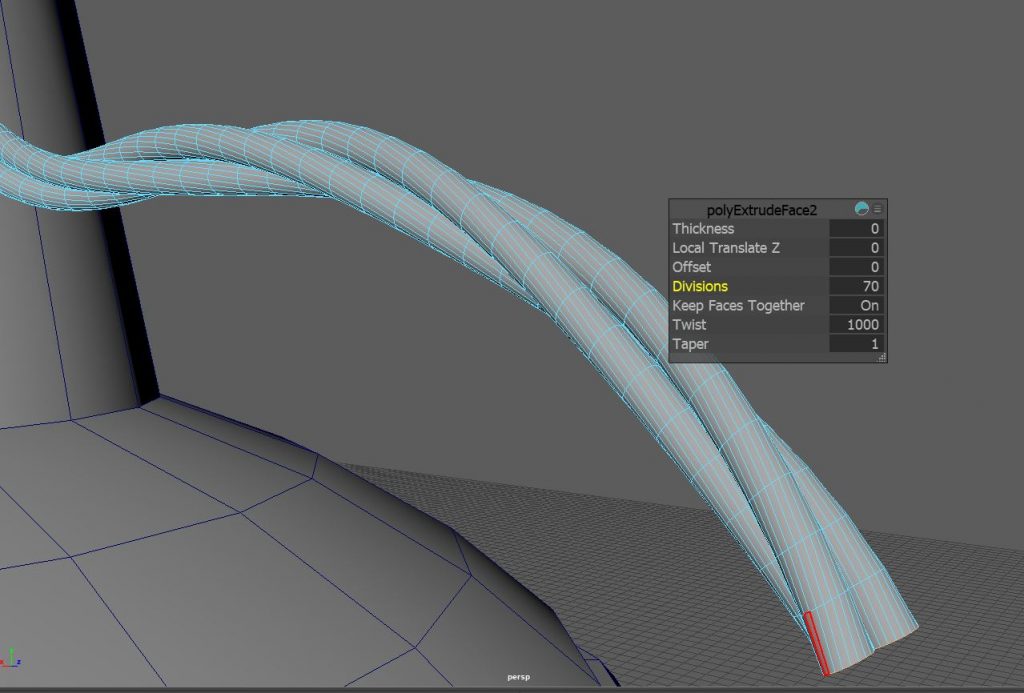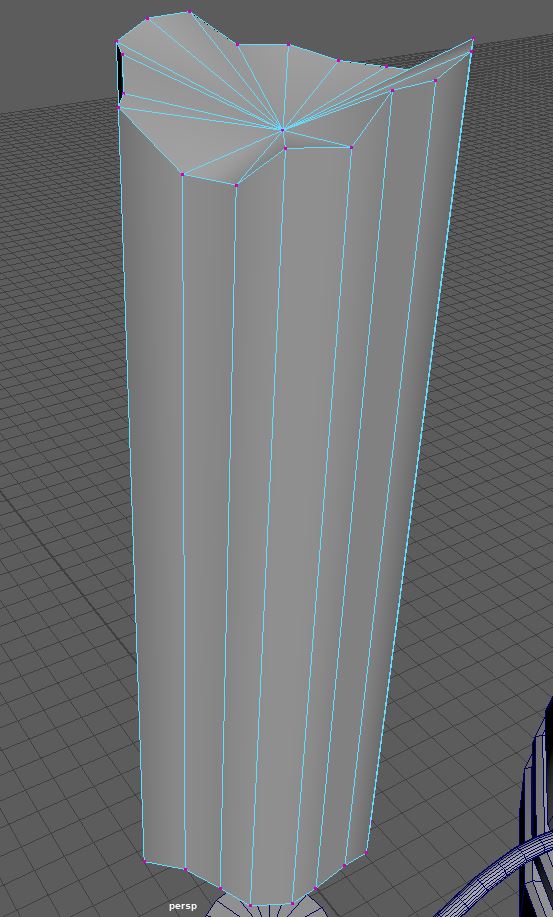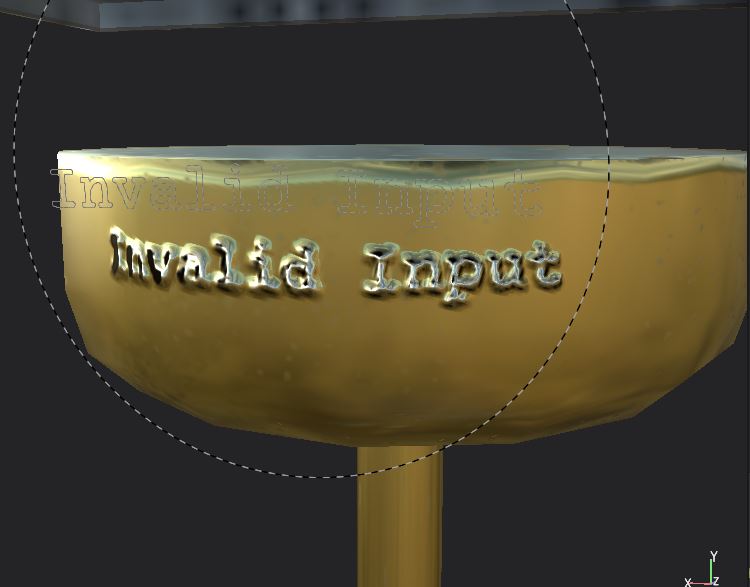During the first week I felt like the groups ideas were still likely to change and as such I thought I should make an asset which could be used in other environments than just a library. In case I later make something other than a library for the project
For this asset it was something of a challenge finding a design that would fit the time period and yet be ornate enough to give an appearance of opulence. I found the wonderful reference below which I used for the overall shape and design of the chandelier and used the light fixture my father and I made and hung in our lounge for the hanging method and ceiling plate.
The below reference strikes a wonderful balance between holding true to the time period and appearing very wealthy.
However I think the connecting plate to the ceiling would really suite the chandelier of the first reference and between them will give a nice model.
Modelling
While I am very much treating my task here as a further development of the skills, I developed in 3D asset design last term my blog posts are not going to be as detailed as they were for that module. As this module is about creating a game as apart of a team its less about my methods when it comes to making 3D and more the overall design decisions and how they would impact the team.
That said, I am making a 3D environment and will detail specific things I want to talk about with each asset I produce. I will also add extra images for the modelling process which I feel will visually tell the story of the design decisions I made.
With the assets I made before I had trouble getting stencils in the form of logos and text to work with he models in substance painter, and so I wanted to dive into this subject with my new models. I found a very helpful video which talks about how you can make simple lettering in substance without the need for photoshop which I used to stamp a makers mark on this asset.
This model was one of the more complex ones I intend to make, however when broken down into different elements it ended up being fairly straight forward. A lesson I took away from last term was to not combine parts of an asset that don’t need to, I often did this, and it always ended causing headaches.
This model did require the use of many curve lines, which I used to make ornate decorations, and for the candle holder I used the offset face tool which I used often last term to give a nice effect. I think the claw like design should give some nice shadowing when light in the game engine.
I wanted to use a twisted cable somewhere in this model as I thought it would give a nice effect and in my old assets when baked the twisted cable I made didn’t translate well. Thankfully with this model it did. The problem I had before was I was trying to bake the detail of a twisted cable onto a simple cylinder which didn’t work, with this model I had a twisted cable on both high and low poly. This meant the asset was more complex geometry wise, but the bake worked perfectly.
Renders
Honestly, I’m somewhat in two minds about this asset. After attending the Yorkshire games festival I got looking at other game design portfolios on art station from around the world, and I thought my own looked a little lacklustre in comparison. I believe this is because my assets are baked down to a low poly instead of high poly models like the ones I had been looking at.
I had a chat with my team members and they said that they liked the final chandelier design, and ultimately I decided I would stick with my plan of baking my assets down in order to ensure the files stay as small as possible and not potentially create issues for the group later down the road. This styling was then used by the other modelers of the group which gave the game its realistic but low poly styling.
References:
antiquesdesignonline [Online Auction]. Ebay.co.uk. Available online: https://www.ebay.com.au/itm/Antique-heavy-solid-bronze-Baroque-candle-chandelier-provincial-candelabra-1800s-/352621197449. Accessed (04/02/2021]
FlippedNormals (2019). [YouTube Video] Adding Text in Substance Painter. Available online: https://www.youtube.com/watch?v=U4Hwi6fh9ns&t=268s&ab_channel=FlippedNormals [Accessed 05/02/2021]